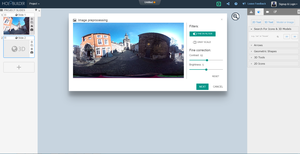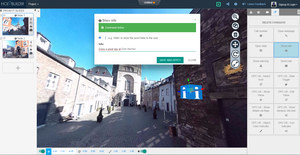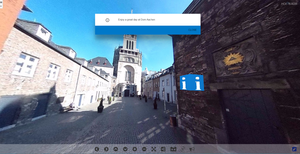AWARDS
holobuilder is a web-based tool that enables everyone to upload, share, embed and enrich Theta images.
Users can easily upload their Theta or other 360° images and create virtual projects, e.g., in terms of virtual tours by linking the pictures to each other. Furthermore, holobuilder offers the possibility to add virtual objects and information to any Theta image. Unlike many other tools with which you can just create a virtual tour or even only upload one picture for sharing, holobuilder enables the user to link his Theta images and add further information.
This way Theta users can interact with their pictures in a whole new way. The users can, e.g., create virtual tours with info boxes that provide interesting facts about the scene or the photographer's personal comments. Furthermore, they can include virtual 2D & 3D objects to enrich their Theta images, e.g., add virtual furniture to an image to redecorate their apartment. Additionally, animations can be added to all of the 2D/3D objects. This way special content can be highlighted by, e.g., letting it bounce up and down. For limitless creative possibilities the users can even build their own custom animations for their holos. Also, holobuilder provides a variety of predefined 2D/3D objects as well as upload functionality for 2D/3D content. This way the user is provided with the most common 3D objects but not limited as they can upload whatever they want for enriching their Theta images. Besides great new interaction possibilities, holobuilder offers easy and fast sharing & embedding.
For each holo, a share link and an HTML snippet are created automatically. This way Theta users can easily share their images and virtual tours on social networks or embed them directly into their website. The share link as well leads to an automatically provided discussion board so that creative people can not only share but also talk about their innovative ideas and experiences. For creating a holo visit https://www.holobuilder.com/index.html and launch holobuiler (works best on non-mobile devices and with Google Chrome Browser).
Beside the viewing option in a browser we provide the app "Player for holobuilder" ( https://play.google.com/store/apps/details?id=com.bitstars.holoplayer ).
This app enables viewing on mobile devices and offers some great options, like unsing the smartphone sensors to navigate (you can watch the whole photosphere by moving your smartphone around) and switching to stereo mode for Google Cardboard, for a great virutal reality experience.
We also provide a companion app for instantly uploading taken theta photos to our Webeditor ( https://play.google.com/store/apps/details?id=com.bitstars.panouploader ).